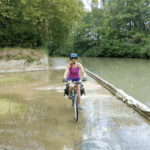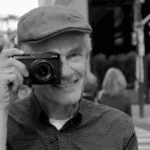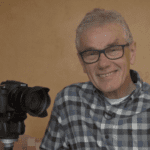September 2018 (revised May 2019)
When we decided to cycle across France, I knew I wanted a small, easy to carry camera that still took high quality pictures. I decided to borrow the Sony RX100 VI for review. It is small enough to fit in the pocket of my cycling jersey, where it’s always ready for a photo. This is the third time I’ve taken an RX100 model on a cycling trip, and it’s great to be able take it out and shoot quickly.
While riding, I’m more cyclist than photographer, so I don’t often take the time to study a scene or adjust my settings manually. As a result, most of the photos are taken in program mode – with autoISO. Which barely scratches the surface of the capabilities of this tiny powerhouse of a camera.
Cycling across France
Our self-guided cycling trip was organized by LaRebenne who books our accommodations and transfers our luggage. Along with route maps, they sent along their latest brochure, which features a photo of Kim taken on a previous trip with a Sony RX100. This year Kim and I were joined by our friends Judy and Andrew, and we take a casual pace – our average cycling speed is about 15 kilometres (9 miles) per hour. About 50 kilometres (30 miles) per day. I’ve also posted a video about the ride.
The RX100 VI takes you from whelmed to over-whelmed in about 60 seconds – even the briefest glance at the manual or the menu will have you wondering how you’re going to remember all it can do. So although it works well as a point and shoot – it’s anything but.
With battery and SD card it weighs 300 grams. It comes with a wrist strap, making it easy to carry in your hand – but lugs for a neck strap are included. It rode in the back of my cycling jersey for the entire 700 kilometre (435 miles) ride, and it never bothered me.
The RX100 VI has a 20 megapixel one-inch type sensor. Although that seems on the small side, I’m very happy with the several large prints from previous RX100 camera trips we have on our walls.
There’s no faulting the quality of these images.
While the RX100 VI does use full sized SD cards, and a very small Sony X battery. Most days I ended up swapping to the second battery mid-afternoon and recharging while changing for dinner. I carry a USB battery, and since the USB port recharges, it was easy to re-juice when needed.
The following affiliate links are useful to do a price check on this camera. If you use these links to purchase, I will receive a small commission, which helps to support my reviews.
B&H Photo RX100 VI Amazon RX100 VI
All the controls, including menu, are on the right, making it simple for one handed operation.
Power button on top, next to the shutter and the mode dial. After setting the date and time, I went to the menu to change the File Format to RAW plus JPEG and to increase JPEG quality to extra fine. Not sure why those aren’t the defaults. I also set video to 4K with 30p, 100 megabits.
Among the other settings I customized:
Spot metering from centre to focus point
Wind Noise reduction On
And movie with shutter on – which starts recording video with the shutter button when you’re in video mode, I find that easier than fumbling with the little red movie button.
Touch Panel to panel plus pad
And pad operation area to right half.
I put my name into the copyright info
The viewfinder operation has been simplified, pull the switch down and it snaps up ready to use, no more fiddling with the screen like previous RX100s. There’s a lever to adjust the diopter, so I can shoot without my glasses. And just push down when done. I appreciate that popping the viewfinder up also powers up the camera; and when the viewfinder is closed the camera powers off. I did find that the diopter setting didn’t stay put – I had to reset it several times a day.
One of the upgrades on the RX100 VI is a touch screen – used to select a focus area or focus and snap. As I mostly shot with the viewfinder, I didn’t really use it that often. While useful for selecting focus, touch functionality is limited compared to the competition. You can’t use it to navigate the menu system.
The lens is the big change for the model 6 – it’s a Zeiss branded 24 to 200mm equivalent lens, which opens to F2.8 when wide, ramping to F4.5. That makes it somewhat slower than previous RX100 models.
It extends quickly when powered on – but if you’ve zoomed in to 200, it takes a few seconds to power down. That focal range provides an 8x zoom – very useful for both wide shots to capture the scene and closeups to get to the details.
The closest focus is about 8 cm – perfect for closeups of food – and in France, that’s something we end up doing a lot. From fresh figs and café crème at the Ecluse de la Peyruque, a picnic of charcuterie from a butcher shop in the arcade of the town square in Damazan or fine dining at Goldfish in Golfesch – food photography is an essential part of a holiday in France.
The depth of field, particularly when wide and close can be very narrow – as with the cannelles, a speciality of Bordeaux which you’ll see in the video.
The ring on the lens changes function when the various modes are selected. In full auto, it’s zoom – although there’s also a zoom lever around the shutter button. The ring’s zoom function can be set to quick – which moves more rapidly, and stepped for the specific focal lengths on the screen. Zoom speed sets the speed on the zoom lever, which is used in video mode. While normal is a nice controlled zoom, it is fairly slow. Fast is … faster.
If you do feel the need for more zoom past the 200mm equivalent, a digital zoom is available as long as you aren’t shooting RAW. With both Clear zoom – up to 2x and Digital zoom up to 4 times.
As this crops in on the sensor, I would only use this for video, and only Clearzoom. In stills, I’ll crop in Lightroom.
When you switch modes, the screen indicates the current function of both the lens ring and the control wheel on the back.
In program, the ring selects program shift settings for alternate shutter/aperture combinations.
In Aperture priority it sets the aperture, in shutter, the shutter speed – indicated as TV – time value onscreen.
In manual it’s aperture, the wheel is shutter.
And in scene mode, it selects the scene.
It’s not just the zoom settings that aren’t available in RAW. Sony’s excellent extended dynamic range feature, which offers an exposure differential up to six stops is not available with RAW.
I decided instead of using this feature to shoot RAW, as in the past I’ve been able to create better results in Lightroom – there’s lots of shadow and some highlight detail in properly exposed RAW files. The advantage of a single RAW file is that the multi exposures taken for the HDR mode often results in artifacts.
Picture effects, and I am fond of the illustration effect, is also not compatible with RAW.
This would be such a great feature, but I’m not really prepared to give up RAW. Other manufacturers save both RAW and effect, not sure why this has stumped Sony.
Others also offer the ability to add these kinds of effects in playback.
Sony offers no RAW processing or effects in playback at all.
Sony recently added two meter modes on some models, and they’re included here. They’re selected from the fun menu.
Highlight, which I find very useful when taking pictures of stained glass windows so that they don’t blow out. And full screen average.
There’s a tiny pop-up flash, which can be tilted back to bounce. There’s no hotshoe.
There are five focus modes, single, continuous and auto, which switches from single to continuous when movement is detected. Manual and dynamic manual, which uses auto focus and then allows manual override.
Focus areas start at wide, and then narrow down to zone, which can be positioned to nine areas.
Centre, for old-school types who prefer to focus and then compose.
Flexible spot, with large, small and medium sizes. Small can be positioned on a 17 vertical by 19 horizontal grid – 323 points which cover nearly the whole screen.
Expand flexible increases the size of the spot when focus can’t be found in the spot.
By default, the centre of the control wheel is used to activate Eye auto focus – which helps get accurate focus for portraits. This feature does not work in video mode.
There’s a general focus override if faces are detected it can be turned off in the menu if you don’t find it helpful. The second option here displays a frame around detected faces.
Faces can be registered and prioritized.
Although slightly gimmicky, the model six includes a smile shutter, with three levels to automatically snap when a smile is detected.
In general, focus is fast and confident and seems to be similar in speed to Sony’s higher end full frame models. That’s impressive at this size.
I have not been able to master selfies – by which I mean, I’m never happy with the results when the lens is that close to me. The screen does flip all the way up and in this mode there’s an on-screen countdown to take the image. Uuugghh.
I did check for new firmware before leaving – there wasn’t one yet.
I set up connectivity with my phone. Activate Bluetooth, and then use the free Playmemories app to connect and download to my iPhone. Then back on the camera turn on location info link to synchronize time and location. That’s useful to identify where each photo was taken.
Press the fun button and then select one, or a group of images to transfer.
Menu starts the transfer.
After transferring the images to the iPhone, I used Apple’s Airdrop to transfer then to Kim, Judy and Andrew so we could share them with friends and post them to social media.
What’s Missing?
There are a few things I notice that are missing compared to previous models.
RX100 cameras once had a novice mode to make shutter and aperture adjustments using plain language.
And they used to have downloadable apps – to add capabilities like time lapse. All gone. Not sure why.
And there’s no built in ND filter – on a camera without a filter thread on the lens, that’s a big miss in my book, severely limiting my exposure options while shooting video.
With a minimum aperture of F11 and the lowest video ISO of 125 – most of my video was shot with a shutter speed of 1/125, which I find less than ideal.
And if you’d like to use the picture profile SLog settings, which forces the ISO to 1000, an ND filter is a puzzling omission.
The mode dial makes it easy to switch from program mode stills to manual mode video. And to select panorama – and there were lots of panorama opportunities on this trip.
My preferred panorama configuration is wide and down. That’s not the widest, but it is the tallest image – 5536×2160. I know it’s me, but getting a level pan isn’t easy.
I also found burst mode, selected from the back control wheel, to be useful.
And burst performance is quite amazing – before we left I tested using manual settings and saving JPEG fine files.
High speed saves 24 images per second and keeps it up for nearly ten seconds – with a total of 233 images before slowing. That’s absolutely astounding performance, unexpected in this camera.
The drawback here is the extremely long time it takes to save, even with a fast card. Well over a minute, which caught me off guard after I’d taken a burst and couldn’t figure out why I couldn’t get the camera to turn off. I wish that UHS II type cards were supported.
It was warm and sunny, and while the RX100 VI does have the useful sunny weather setting which brightens the LCD screen, it’s not available when shooting 4K video.
There are a few other video mode limitations. The HD video mode is limited to 29 minutes and while that’s fairly standard – 4K is limited to an arbitrary five minutes, or even less with higher temperatures.
While I did worry about that, most of the recordings I made during this trip were under two minutes, so it was never an issue during our holiday. And while testing at 22C (72F) degrees, I was able to back to back record for about 14 minutes before it overheated and shut down.
There is an on-screen overheating alert, which starts by flashing and dimming the screen and ends with a countdown. While some Sony models have a setting to increase the alert temperature, that’s not an option available here.
There are steady shot settings for both stills and video, although the advanced modes are not available in 4K.
The videos used in the review are all 4K and shot handheld. I felt the stabilization did its job – it’s not a gimbal, but it certainly helps. However, the stabilization is not up to the task of shooting while riding.
The RX100 VI is one of a few cameras that can simultaneously take still images while recording video, but not in 4K. If you’re good with HD1080, you’ll find this quite a useful feature … but turn off the movie with shutter feature, otherwise you’ll stop recording when you snap.
In manual mode, press the shutter to take a photo – which it does without any interruption to the video recording. The images can be set to any of the three JPEG quality settings. And there are three resolutions – up to 17Mp – which is the video crop.
There’s an auto mode, which can be useful, but it mostly waits for a smile before taking an image.
Lots of features preferred by video shooters – zebra for exposure, peaking for focus. And it can simultaneously record low res proxy files to simplify editing.
But there’s no mic input.
There are some advanced frame rate options – HFR. These offers combinations of record settings and playback frame rate from 4x to 40x slow.
These recordings are silent, limited to a few seconds of record time and reduce in quality as they get slower.
Some recent Sony models include a wider range of frame rates and longer record times.
If you are looking for slow motion, you might be better off using the HD 1080 mode, which can record at 120 frames. That will only get you 5x slow, but the quality is considerably better and recording length is not as limited.
There is a live HDMI out, which I use to capture the menus and other screens,with a menu of HDMI options if you are recording to an external recorder, which is one way to beat the five minute limit, but not the overheating issue.
The white balance setting includes multiple presets, kelvin from 2500 to 9900, and three custom slots. And the priority set, to keep warm interiors from getting too white.
AutoISO has the useful fast, faster and slow, slower settings to prioritize speed or quality in low light situations. While I do appreciate these, it does get a little cumbersome to navigate through the menu when you want to adjust them.
I found standard’s shutter speeds a little slow, so adjusted to fast.
And the model six has all the latest picture profile gamma settings, Slog 2, 3 and four variants of hybrid log gamma for advanced video production. But without ND …
Sony’s playback features remain the most limited of any camera manufacturer.
I’ve already ranted at length about Sony’s menu system, I don’t need to repeat my recommendations for improvement here, except to say that my advice has not yet been heeded.
I would encourage you to use the My Menu screen to select the settings you use most often, that will greatly increase your usability.
We did have a great trip, and took some great photos. Before I put the RX100 VI back in the box, let me say that it is well suited to travel photography, in a hands-off kind of way – if you want more control the small size and limited controls may frustrate you. And while it’s a super capable video recorder, the lack of ND means it’s not nearly as useful as it might be.
And while this is the latest and greatest, depending on your needs, you might also find value in previous model of the RX100 series, which remain available.
About my reviews
The RX100 VI used in the review was borrowed (from Sony Canada) and returned after the review. I am not sponsored nor paid for this or any other review by any camera manufacturer or their media agencies. They did not have the opportunity to review the video, nor this post, prior to posting.
If you have decided to purchase this camera, please use the following links. I will receive a small commission, which helps to support my reviews.
B&H Photo RX100 VI Amazon RX100 VI
Maarten’s essential photo accessories
If you have relevant questions and civil comments, post them below, I enjoy interacting with you and reply to all.