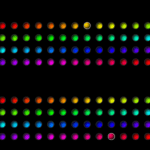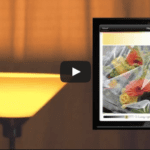The native Hue app from Philips
The native Hue app from Philips
The Philips Hue bulbs are one of the best examples of what the Internet of Things can provide. I’ve been playing with the bulbs for the last month, primarily using the iOS version of the Philips Hue app. Have a look at my video review of the Hue kit.
This week I’ve been playing with three non-Philips apps, which are only available in iOS versions. Each provides cycling colours to create a party mood. Although fun, and a great way to show off your Hue bulbs, they’re not really useful in any meaningful way.
They’re all easy to configure – you simply touch the button on the Hue bridge to sync and select the appropriate mode or setting. They all cycle colours wildly. Your first reaction will be “Oh, wow!” but in the absence of a party, the thrill wears off quickly.
 Hue Disco
Hue Disco
Hue Disco v. 1.26 (December 19, 2012) $.99 from imakestuff
Hue Disco has the most features and is the most interesting. It is sound activated, and has settings to control the sensitivity and response to sound. The display is portrait only but has both iPhone and iPad appropriate screens. You can select which bulbs are controlled. Overall brightness and garishness (the slider is called “colourful”* by the developer) can be adjusted. There’s a strobe mode that really gets the party started.
Note that this app can’t respond to sound from the iPhone or iPad you’re using it on, a bit of a drawback. In fact, it mutes playback even if it’s coming from an external Bluetooth speaker.
The app doesn’t really respond to quick changes well, but I suspect that’s a nature of the lag in the communications systems. The app communicates with the Philips bridge using Wi-Fi, the bridge uses zigbee to communicate with the bulbs – neither are real-time protocols. Slow tunes seem to be better served than beat-heavy fast ones. The tempo button lets you tap to set the tempo for the tune, but as the instructions suggest, it’s best to go with every other or every fourth beat.
I do appreciate the ability to pause disco mode, turn all lights on (the Philips app doesn’t do this) and off, so at least there’s some thought that we might use the bulbs in a standard illumination mode. The app over-rides the iPhone or iPad’s display blanking auto-lock mode, and keeps working if you switch to another app – like answering text messages or emails.
Easily worth $.99, I look forward to the developer’s upcoming releases, which I’m sure will be interesting. However, with a name like Hue Disco, I’m not sure I can expect the more mundane features that would make the Philips Hue system more useful.
 Magic Hue
Magic Hue
Magic Hue v. 1.0 (December 16, 2012) $.99 from plaincode
This app is also sound activated, and like Hue Disco, can’t respond to sound on the iPhone or iPad that’s running the app. This portrait-only app is also iPhone only. Like Hue Disco, you can select which bulbs are controlled.
There are controls for sensitivity and speed to respond to the music, as well as brightness and garishness (here called “saturation”). This app is not as responsive to music cues as Hue Disco, and suffers from the same lag effect. There’s an unlabelled slider in the bottom of the screen that doesn’t seem to have much effect.
There are presets, which set the four sliders to predetermined moods, including Party, Relax and Black and White. You can create and save one preset. The one useful preset, “Party Over” resets the lights to a standard lighting mode.
Settings in this app include the ability to disable auto-lock. Note that if you don’t, it stops working when the device’s screen locks. It also quits if you change to another app. I also sometimes got a high-pitched feedback squeal until I turned the volume down.
 Hue Go
Hue Go
Hue Go! v. 1.0 (Jan 10, 2012) free from Patrick Niemeyer
This app is iPhone portrait mode only. There are four modes, Red Alert, Dance, God Voice and Cycle Colors. The only sound activated mode is God Voice, which brightens when a sound is heard and dims when it’s quiet. Dance mode plays a synth-based loop (credited as “Loop by the TheOfficialChemist”) which cycles colours, although not to the beat of the music. Cycle Colours changes all bulbs to the same colour at the same time, slowly transitioning through the spectrum. Red Alert flashes all bulbs red, accompanied by a wailing siren.
Hue Go! stops working when you switch to another app. But the biggest drawback is the ability to select the bulbs being controlled, which is available in the other apps. This means that all the bulbs will be responding to the commands from the app, which may not be desirable if you’re trying to read in the living room while the kids are partying in the den.
At the price, it’s probably worth having this app in your Hue app folder, but you likely won’t find a lot of cause to use it.
Predictably, the apps tend to conflict with one another, I found it best to quit one before starting another.
As I said, fun – but not really satisfying. What all of these apps are missing is a better implementation of the more mundane features that would be most useful for connected bulbs. Here’s the start of my wish list:
- the ability to create recurring timers. The Philips app can only set timers for the next 24 hours.
- the ability to set recurring timers based on sunrise/sunset times in my location
- the ability to set colour temperature changes during the day, or better yet in response to outside conditions. For example, if it’s overcast, I want a warmer glow than if it’s sunny.
- the ability to flash or cycle a lamp based on another event, for example, a green pulse that means I’ve received email, a red pulse that indicates a reminder – or ideally full integration with if this then that.
- fade in and out that really works. The Philips app promises to do this, but I can’t make it work. I’ve contacted tech support and media relations, but no reply.
Above is my review of the Philips Hue bulbs as posted on Youtube.
For the moment, the Hue kit ($200) and bulbs ($60) are only available from Apple stores and they’re widely sold out. According to Apple and Philips, it may take several months before more are available.
It’s not hard to predict that there will be more apps and more web-controlled LED bulbs, some are already available. Others have emerged as kickstarter projects or were announced at CES and are promised to be available later this year. If you’re thinking about buying, consider the use of the Zigbee lightlink protocol as an essential feature. This standard should enable interoperability between the various manufacturers.
UPDATE April 26, 2013: More apps reviewed
* the developer (and I) use the English spelling