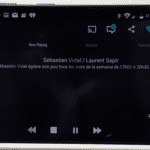Hey photographers … and videographers. To you, this is a video.
To me, as I record this, it’s the culmination of several hours of work. And today, I’m going to talk to you as the producer of this video – not the host and presenter.
As a producer, I remember the advice I learned at Boy Scouts.
Be prepared. Such a good motto – just to think through the details and make sure you’re ready for what’s ahead. If you’re prepared, everything just falls into place, and you’re ready for the inevitable set-back. If this looks easy, that’s because I’m prepared – not because I’m winging it. Well, of course, if that’s your style, it’s not mine. I make lists, just so I don’t forget everything or anything and so I can get a good night’s sleep. Old school paper notebook, Parker T-ball Jotter. I’ve always been a little absent-minded, and my need to get moving sometimes gets the better of me.
Better to get it right the first time – nothing worse than sitting down to edit some footage only to realize you accidentally shot at 120 frames and there’s no audio.
If you don’t take the time to be prepared – you may end up having to do it again. And, as more than one production manager has said to me – if we don’t have time to do it right the first time Maarten, how will you ever find time to do it again?
If that’s a wakeup call – here’s a checklist for video shooters, but the same principles apply to stills – just less, or different, equipment.
If there are several people involved, make a call sheet – you’ll find templates all over the web – and send everyone a copy. Include all the details – where to park, the closest coffee shop and contact information for everyone involved, so that the whole crew has a reference for last minute details. You can’t afford to lose time when you’re panicking.
I plan out the shooting schedule on the call sheet, so everyone knows what to expect, but it’s also a good reminder to get everything done. Including the poster shot for the YouTube thumbnail and the Instagram story.
The night before, make sure your batteries are charged. Charging when you get home from a shoot is good – charging the night before is better. Some people label their batteries so they know when they’re charged and when they’re done. I don’t, so every battery goes in the camera or device to check that it is charged.
Make sure you have enough memory cards, in whatever format you need. Backup and format the cards. You don’t want to have to start deleting stuff from a card after you’ve started a shoot – that never goes well.
Then, assemble your kit. Check your lens or lenses – clean them if necessary. Throw a lens cloth in the bag. Mount your preferred lens on the camera – if there’s no need to expose the sensor to dust on location, don’t.
I have two bags – a backpack and a shoulder bag – sometimes because there’s a lot of stuff, sometimes because one will make the job easier than the other.
If you’re using a tripod – make sure you have all the pieces – quick release plates often get misplaced. I actually have an extra plate in my tripod bag, but still ended up using a magic arm once. If it needs a screwdriver, pack that – although I use a quarter.
If you’re using a stabilizer or gimbal make sure you have all the pieces, and charge the batteries.I f your gimbal doesn’t come with a quick release plate buy one. That makes getting the camera balanced once you get to the shoot easier. Then do a quick balance check – I’ll check again on location, but this gets me close. Review the device settings on the app.
Same applies to any rig – get all the pieces, put them together, make sure everything is working properly. Pre-assemble as much as you can.
If there are exterior scenes, pack ND filters that match the lens or lenses.
For interiors check through the lighting kit, make sure you have extra bulbs, gels, power cables, extension cords, and whatever else this shoot requires. Fire them up to make sure they’re working.
Power the camera up, check your settings, format your cards.
Preset the video exposure mode – I shoot manual – set the frame and bit rates as well as the shutter speed.
Unless you have a good eye for Kelvin settings, make sure you have a white balance card – 18% grey works best, it’s on the back of my chroma selfie. Set the colour profile – this is an area of personal preference. For video cameras I recommend that you create the look in camera as much as possible unless you have the luxury of shooting in RAW.
Write your settings in your notebook, so that you can repeat them when necessary, or match them on another camera.
For shooting with an external monitor, or recording on an external recorder, make sure you have the battery, media and cables needed.
Check the settings, then put all the pieces together to check they’re all working before you pack them up. That helps make sure I haven’t overlooked anything.
Make and play a test recording – with the SD card, with the external recorder – seconds here can save a whole day’s work. And I always pack an extra HDMI cable. The small connectors are fragile and that makes them flakey.
Don’t overlook audio – I’m recording this scene with the Deity shotgun, with an external mixer – again, check cables, batteries and media. If your mics use batteries, check those. Pack a couple of extras. Then plug in everything and make a test recording to make sure that’s all working too. Pack some extra cables – you’ll never be sorry if you brought an extra cable – you may be sorry if you didn’t. And don’t forget headphones for monitoring and checking playback.
Are there props you need, like a paddle? Is your wardrobe ready to go? Will you need makeup, or a towel in case you get sweaty after scene 42?
You’re often surprised that I do videos like this in one take – but the secret is to be prepared. Review the script for any details that might require something extra – props like headphones. Maarten the producer makes sure that Maarten the screenwriter fine-tunes the script with Maarten the host. He rehearses it, so that it flows smoothly while he’s talking. If there are multiple scenes or camera moves, they call in Maarten the cinematographer to let him know.
I should have said this first – but do keep your equipment – camera bodies, lenses, external recorders, stabilizers – up to date. Make it a habit to check the support web sites for updates to your stuff regularly.
Check the call sheet for location details and time – load directions onto your phone, and figure out how long it will take to get there – and where you’ll park.
Do you need any craft table stuff? Water, salty licorice, energy bars?
Finally, now that all of the details are covered, don’t forget to set your alarm.
Every shoot is different – your equipment, your details, your requirements will change every time. A template for a checklist, unless it’s a totally pro shoot, will be much to long to be useful. However, I’ve posted this script on my blog along with the checklist I described in this video. Don’t forget to customize, only you know the details that you’ll need.
I hope your shoot goes well. Post your relevant questions and civil comments below.