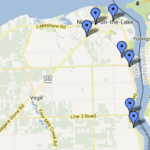The results of my last YouTube community poll indicated that you would like to see posts that give you behind-the-scenes information. Please use the comments to let me know if this is meets your needs and is interesting and worthwhile.
The Covid-19 pandemic started while I was creating the Nikon Z lens review. When the lockdown happened in Ontario, Nikon and their media agency, Strategic Ampersand, decided that I should continue the loan of the camera and lenses here until things started to return to normal.
That left me with a lot of time to look at and think about the Nikon Z7 – and to further explore some of the capabilities that I didn’t explore in depth, or with sufficient demonstration, in my review. As well, a lot has changed since this camera was released. If you purchased the Z7 (or Z6) when it was new, the latest firmware (3.0) does add significant features to the toolkit.
The 100,000 subscriber threshold promoted me to reclaim a room in our house as a studio. The room is still nearly the mess it was before, but Kim and I cleared enough stuff out of the way for a set scene. I’ve packed the shelves with chachkas and memorabilia.
During the pandemic, I’ve been shooting my videos with the Nikon Z7. As I wanted to use it as a prop in this video, I’ve gone back to the Fujifilm X-H1 for this shoot, with the XF 16-55 lens (at 55mm, F2.8). Manual focus, as AF-C is not reliable enough. Shot in 4K at 30 frames, 200 Mbits internal. And yes, I’m slightly soft – the focus is just in front on me to keep the background defocussed. I’m using a key light and a back light and I’ve intentionally kept light levels low. I use the classic chrome film simulation with reductions in highlight, shadow and sharpness to my taste. All of this to avoid the traditionally well-lit crisply and colourful look of video.
The video is shot in multiple takes with the slow zoom applied in Final Cut using the Ken Burns effect. To make the zoom consistent during the video, after editing I combine the on-camera track as a clip and apply the effect to the entire clip.
Camera screens are recorded from the HDMI output to an Atomos Ninja recorder.
Microsoft One Note is used to write the script. I read the script from Pages, in presenter mode from an iPhone mounted on the camera’s hot shoe.
Audio is recorded on a Tascam DR-70D with a guide track fed to the camera. I use the Deity S-Mic 2S.
Edited on a 27″ iMac using Final Cut 10.4.8. Output to 4K 30.
You can review settings and EXIF data in the flickr album for this video.
I will read and reply to all relevant questions.